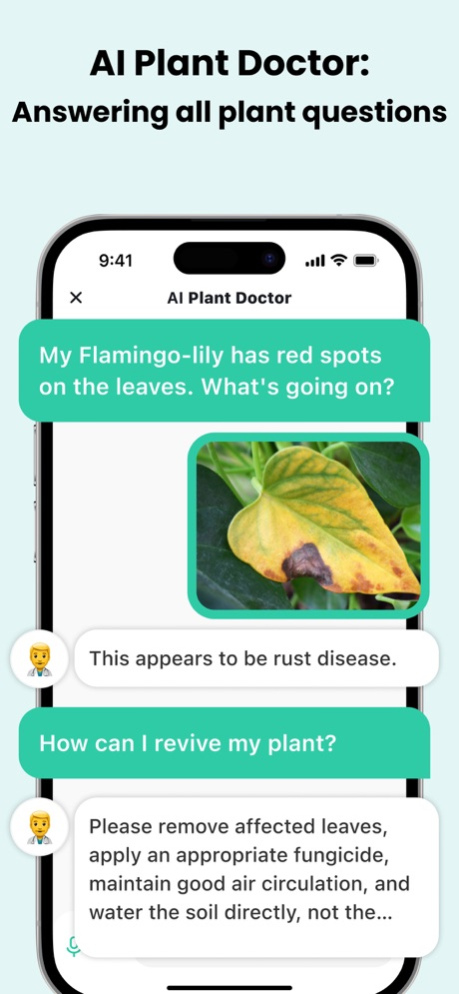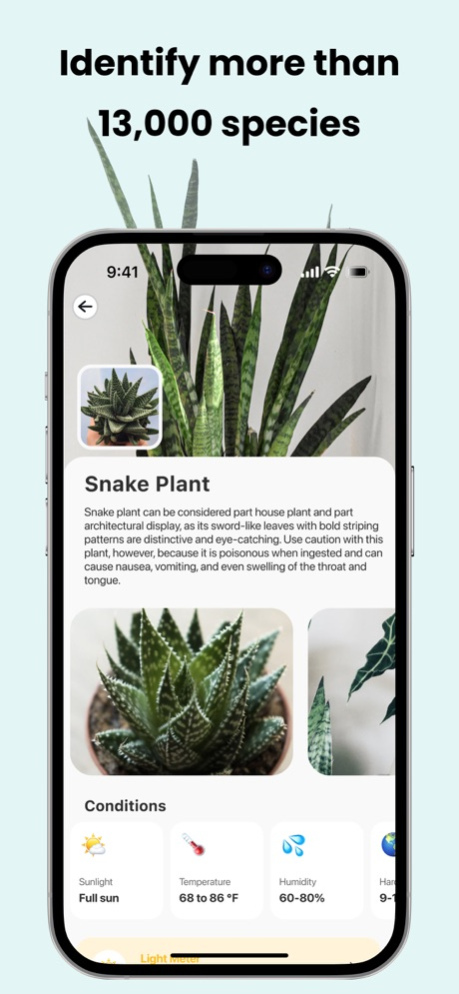PlantCam: Plant Identifier 1.7.0
Continue to app
Free Version
Publisher Description
Need help identifying a plant? With the PlantCam identifier app, you can quickly and easily identify plants, flowers, and weeds. Plus, you'll get tips on plant care and disease diagnosis. The app even has a light meter to help you find the perfect spot for your plants. Best of all, the app's database of 100,000+ plants is constantly growing.
Plant identification:
PlantCam makes the art of plant identification as simple as point and shoot. Capture a photo or input the characteristics, and let PlantCam do the rest. With an impressive 98% accuracy rate, our app enables you to identify anything from vibrant flowers, towering trees, common weeds, exotic cacti and succulents, to elegant ferns and conifers. Instant identification is just a photo away!
Plant Doctor
Introducing your new gardening assistant, the AI Plant Doctor! Ask anything about your plants, from identification to care tips and even disease diagnosis. This unique feature empowers you to nurture a thriving garden with AI-backed expertise.
Care tips:
Plant care is no longer a guessing game! Learn quickly about the different species in your garden and their specific needs. From sunlight preference, ideal soil type, to watering frequency, our app provides valuable insights that lead to healthier plants.
Timely Reminders:
Never forget to water your plants again! Get timely push notifications that ensure you nourish your plants on time, keeping them healthy and thriving.
Plant Disease Diagnosis:
Keeping plants healthy is a tough job! Luckily, PlantCam uses AI to diagnose common pests and diseases, making it easy for even novice gardeners to understand what might be going wrong in their gardens.
Light Meter:
Ensure your plants are receiving the ideal light levels with our built-in light meter. It's like having a personal sun guide for your plants.
Advanced plants search:
Finding the perfect plant to complement your space has never been easier. Our comprehensive database, sourced globally, suits various environments. Be it an indoor succulent or an outdoor fern, PlantCam helps you find the perfect fit.
PlantCam is your ultimate companion for an enriching journey into the natural world. Designed for all green thumbs - whether a beginner or a seasoned pro, PlantCam is here to enhance your understanding of the plants around you. Download now, and start blossoming with PlantCam!
Terms of Use: https://www.app-privacy-policy.com/live.php?token=2RCYhdtGvLJ3pkix0kuTzcH96zrhXcch
Privacy Policy: https://www.app-privacy-policy.com/live.php?token=NZXu2U8JaXt63Y0orxxMHD16TWMS5t2n
Sep 13, 2023
Version 1.7.0
Hello PlantCam users! Here's what's new:
AI Plant Doctor: We've integrated an AI feature that provides expert advice on all your plant-related queries.
Enhanced Identification: Expect sharper, more accurate plant identification.
Database Expansion: Hundreds of new plants added to explore.
We appreciate your reviews. Happy Gardening!
About PlantCam: Plant Identifier
PlantCam: Plant Identifier is a free app for iOS published in the Kids list of apps, part of Education.
The company that develops PlantCam: Plant Identifier is Xponent Limited. The latest version released by its developer is 1.7.0.
To install PlantCam: Plant Identifier on your iOS device, just click the green Continue To App button above to start the installation process. The app is listed on our website since 2023-09-13 and was downloaded 1 times. We have already checked if the download link is safe, however for your own protection we recommend that you scan the downloaded app with your antivirus. Your antivirus may detect the PlantCam: Plant Identifier as malware if the download link is broken.
How to install PlantCam: Plant Identifier on your iOS device:
- Click on the Continue To App button on our website. This will redirect you to the App Store.
- Once the PlantCam: Plant Identifier is shown in the iTunes listing of your iOS device, you can start its download and installation. Tap on the GET button to the right of the app to start downloading it.
- If you are not logged-in the iOS appstore app, you'll be prompted for your your Apple ID and/or password.
- After PlantCam: Plant Identifier is downloaded, you'll see an INSTALL button to the right. Tap on it to start the actual installation of the iOS app.
- Once installation is finished you can tap on the OPEN button to start it. Its icon will also be added to your device home screen.